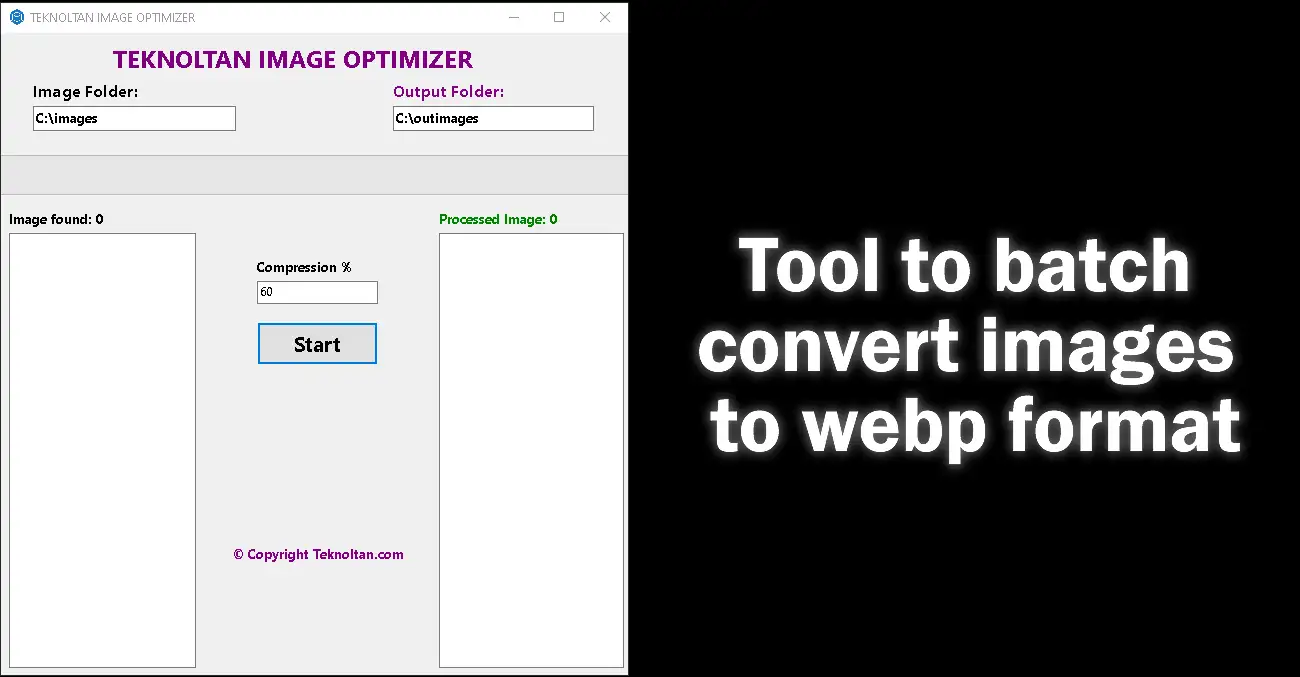TEKNOLTAN IMAGE OPTIMIZER, seçilen bir klasördeki tüm resimleri sıkıştırıp optimize ederek, webp formatına dönüştüren harika bir programdır. Kullanıcılar, sıkıştırma oranını kendileri seçebildikleri için, resimlerin kalitesini istedikleri seviyede koruyabiliyorlar.
Webp, Google tarafından geliştirilen bir resim formatıdır ve günümüzde, web sitelerinin hızını ve performansını arttırmak için kullanılmaktadır. Webp, jpeg ve png gibi popüler resim formatlarına kıyasla daha az boyutlu olmasına rağmen, aynı kaliteyi koruyabildiği için, web sitelerinin yüklenme hızını hızlandırır.
Ayrıca, webp, transparan arkaplanlar için de desteklemektedir. Bu, web sitelerinde resimlerin arkaplanlarının daha estetik görünmesini sağlar. Özellikle, e-ticaret sitelerinde ve portföy sitelerinde, ürün fotoğraflarının transparan arkaplanları ile kullanılması önemlidir.
TEKNOLTAN IMAGE OPTIMIZER, kullanıcıların web sitelerinin hızını ve performansını arttırmak için kullanabilecekleri bir araçtır. Ayrıca program SEO açısından önemlidir çünkü Google web sitelerinin yüklenme hızını sıralama faktörü olarak kabul etmekte ve hızlı yüklenen sitelerin arama sonuçlarında üst sıralarda yer almasını sağlamaktadır. TEKNOLTAN IMAGE OPTIMIZER, web sitelerinin bu sıralamada yüksek skor almalarına yardımcı olmak için, sadece resimleri sıkıştırmakla kalmaz, aynı zamanda webp formatına dönüştürür.
TEKNOLTAN IMAGE OPTIMIZER’ın en önemli özelliği, seçilen klasördeki tüm resimlere toplu olarak işlem yapmasıdır. Bu özellik sayesinde, kullanıcılar, birkaç tıklama ile tüm resimleri sıkıştırıp optimize edebilir ve webp formatına dönüştürebilir. Bu, manuel olarak tek tek resimleri işlemek yerine, çok daha hızlı ve kolay bir yoldur.
TEKNOLTAN IMAGE OPTIMIZER, kullanıcıların resimleri sıkıştırma oranını seçerek optimize etmelerine olanak tanır. Sıkıştırma oranı da, belirlenen değer düştükçe, sıkıştırma oranı artar ancak görüntü kalitesi düşer. Yani, eğer daha düşük bir sıkıştırma oranı seçilirse, resimler daha az boyutlu olacaktır ancak kalite daha düşük olacaktır. Bu nedenle, kullanıcılar, sıkıştırma oranını seçerken, resimlerin kalitesini koruma ve hızı arttırma arasında bir denge kurmalıdırlar.
Ayrıca, program hem 32bit hem de 64bit versiyonları mevcuttur. Bu, farklı işletim sistemleri ve bilgisayar donanımları ile çalışabilecek şekilde tasarlanmıştır. Kurulum gerektirmeyen, portable olarak çalışabilen bu program, kullanıcıların istedikleri bilgisayarda çalıştırmalarına izin verir. Bu sayede, kullanıcılar, her yerde resimlerini optimize edebilirler.
Win64 : Download
Win32 : Download
TEKNOLTAN IMAGE OPTIMIZER is a powerful tool that allows users to compress and optimize all images in a selected folder and convert them to the webp format. The program has the feature of allowing users to select the compression ratio, which enables them to maintain the quality of images at the desired level.
Webp is a image format developed by Google that is widely used to increase the speed and performance of websites. Compared to popular image formats such as jpeg and png, webp is smaller in size while maintaining the same quality, thus speeding up the loading time of websites. Additionally, webp also supports transparent backgrounds, which allows images to have a more aesthetic look on web pages, particularly on e-commerce and portfolio sites, where product images are often used with transparent backgrounds.
One of the most important features of TEKNOLTAN IMAGE OPTIMIZER is its ability to process all images in a selected folder in batch. This feature allows users to easily compress and optimize all images with just a few clicks and convert them to webp format.
The program is available in both 32-bit and 64-bit versions, and can run on different operating systems and hardware. It is also portable, meaning it does not require installation and can be run on any computer. With this feature, users can optimize their images anywhere they go.
In terms of selecting the compression ratio, when selecting a lower value, the compression ratio increases but the image quality decreases. It’s important for the users to consider the balance between image quality and website speed when selecting a compression ratio. Also, in this program, there is also a high quality option for the users who prefer to maintain the quality of images.
In conclusion, TEKNOLTAN IMAGE OPTIMIZER is a highly beneficial tool for users as it allows them to compress and optimize all images in a selected folder and convert them to the webp format. With this program, users can improve website speed and enhance user experience. Additionally, as Google considers website loading speed as a ranking factor, using this program can also improve website’s SEO score and help it to appear higher in search engine results.